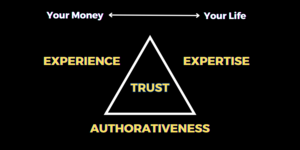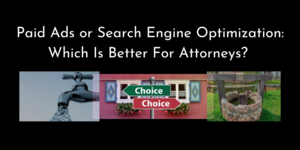Below is a list of the apps and tools that I use (or have used in the past). As new options appear, the list changes over time depending upon product roadmaps and/or innovations in available feature sets.
If you have alternatives or additional products that you would like to suggest I add, mention them in the comments or contact me via one of the pathways identified in this post.
Note: Unless otherwise specified, all links on this post are direct to the site, service, or product. They are provided outside of a financial or affiliate relationship.
Editor’s Note: This post was originally posted on January 15th, 2019. Within the period since, some items on the list have changed and been updated.
Who I Listen To
While not specifically apps or tools that I use, I include this first group simply because the value that I have gotten from them is greater than any single application or tool. They all give way more than they expect in return and time spent listening to what they share is an investment in yourself!
If you want great How-Tos in creating videos as well as product reviews/product usage demos, start at Primal Video. The quality of my videos increased immediately when I started watching Justin’s material and following his advice.
Here is a link to his Primal Video YouTube channel.
I found Ryan when I was getting started trying to monetize my website. I tried one of his Execution Plans within the Digital Marketer Lab product and ended up subscribing to the entire package. Most of what I know about building customer journeys and developing offers for an audience comes from what I have learned from Ryan and Digital Marketer (DM).
He’s since started Scalable.co which is another company focused on helping companies scale their growth at an effective and achievable pace.
Like most people, I was introduced to Tim via his book The Four-Hour Work Week. I tore through the book, implemented a few of his ideas, and kept following along as his experimentation journeys (and books) continued. The more I move forward developing content; the more I find myself mirroring his experiments and results.
Eventually, it was through Tim that I found Seth Godin….then Ryan Deiss….and then Gary Vaynerchuk.
#Thanks Tim
Seth has been blogging on a daily basis since 2002. I became a follower via a mention from Tim Ferris, but my most valuable interactions with Seth’s content occurred when I started reading his archives (from 2002) and realized how eerily appropriate the topics from then were to events today.
For those who do not know the origin backstory of my YouTube channel (SwamiDaveSays), I was searching for Seth’s blog content in an audio or video format for listening while driving or during workouts. I found it strangely unavailable, but that unmet desire served as the basis for my channel. I started reading and commenting on Seth’s blog posts in an episodic fashion starting with material from 2002.
Editor’s Note: As of this article’s publish date, I have completed twelve episodes for 2002. Be on the lookout for episodes based on posts from 2003 coming soon!
A good portion of 2003 content surrounds his Purple Cow book. Read it and follow along reviewing his posts for that year.

Soon after starting my YouTube channel and encountering challenges gaining traction, I found GaryVee who led me to question “Why I Wanted To Have A Channel In The First Place?”
His influence could not have come at a better time as it forced me to rethink my motivations and how I would measure success toward them.
I am now a serial consumer of his content; both new and old. His new content is valuable because he shares insights on our current situations as he sees them. I get as much value from his older content as well by working to understand why he was doing what he was doing. Since he is years and several iterations ahead of me, understanding his decisions then is paying huge dividends viewing my current situations now through those lenses.
What I Read
This is by no means a comprehensive list of all the books that I have read, but it does include some of the ones that have been most influential to me over the past few years.
I have written and published reviews/synopsis of some of them, but almost all are still in my library with highlighted nuggets that I review over and over again.
Tim Ferris brought Gary Vaynerchuk onto my radar via JJJRH. While I have apparently been a slow learner, the underlying theme of sending value in advance without expectations upped my game immensely. I fully acknowledge that the fourth pillar of the Killer Video model (Tell Or Sell) is founded on Gary’s ideas in JJJRH!
Of the books that have influenced me, this one probably planted the strongest seed for where I am today.
Apps And Tools
This section includes the main apps and tools that I use. They will be broken down based on the features and functionality provided. This list (while not complete for any type of application or tool) highlights those that I use, have used in the past, or have heard good things from those I trust.
Where applicable, I’ll share ways that I have used specific features for targeted business objectives.
Calls, Conferencing, and Scheduling
Lorem ipsum dolor sit amet, consectetur adipiscing elit. Ut elit tellus, luctus nec ullamcorper mattis, pulvinar dapibus leo.
I originally started using Omnify for scheduling (see below). As my needs increased (especially in areas like the creation of a branded experience for viewers), I gravitated toward Calendly’s professional version.
It was a simple transition and I have been extremely happy with the change.
I have been using Zoom for quite a while. It has a full-stack of features (even at their free tier). It has hosted conference calls and webinars for me with never a problem. The initial filming of Killer Video webinar used Zoom. Their price tiers are primarily scale-related (numbers of participants) so they can grow as you do.
Editor’s Note:
Pairing Calendly and Zoom makes a powerful bootstrapping combination for your business! These two are mainstay recommendations in my toolbox.
You can utilize a Coupon Code strategy with the two to cross-promote with other content producers and package my services/offers with theirs.
This is a great way to:
- Create a win-win for both parties
- Expose your value to new audiences (backed by an authority they already trust).
Other Options
I include Demio here based entirely on the recommendation of Justin Brown at Primal Video (mentioned above). He had just transitioned to it in a webinar that I was viewing and was giving it a very good review. I have not tried it myself yet, but Justin’s prior recommendations form the basis for some of the other tools that I use (ex. PowerDirector).
I initially started out using Omnify as my scheduling software. If you are looking for a scalable solution to schedule (and sell) consulting / mastermind sessions, Omnify is a great option. Setup was easy and I was able to get it active in just a few hours.
Content Development
Audio/Video
I’ll admit that it was a little tough to become proficient on Davinci Resolve. I originally started post-producing my YouTube videos using PowerDirector directly on my Android phone.
After making videos for a while, there were a number of features that were just difficult to achieve and performance/space on a cellphone is a consideration.
I needed to find an alternative that was more feature-rich and allowed me to work on my Windows laptop.
I transitioned to Davinci Resolve and haven’t looked back! After that initial period (which was more me learning to edit and produce video more so than issues with the tool), I have loved how it has helped me improve my content.
If you need audio or video templates, you need to connect to Envato.
My SirusDigital video outro was created using one of their templates. You can purchase both audio and video, but a key benefit that I found was how the site created packages that went together.
Additionally, they are a marketplace for numerous other classifications of digital content (including WordPress Themes, WordPress Plug-ins, vector graphics, etc).
Editor’s Note:
I purchased the audio/video track for my outro and got a freelancer on Fiverr to brand it with my logos.
I had a professional-looking exit for my YouTube videos in under 48 hours!
Other Options
If there is one thing for which I have to thank Justin Brown, it is introducing me to Power Director.
Prior to finding this application, I had tried multiple video editing tools on the Linux platform. Most were slow and buggy.
I heard Justin’s recommendation around Episode 4 of Reading Seth and tried it on my Moto G5. It was an immediate hit for me! Not only was it easier to use, but the quality of my videos got better.
If you have struggled with video editors before, you should try this one out!
Automation
When creating the pages and automation for a customer journey/sales funnel, LeadPages is my first choice.
Not only does their paid product have the needed features that you would look for as a marketer, but most of their templates are also available for free download (so long as you are willing to edit and enable them yourself).
For your Lead Magnets (Opt-Ins), Tripwires (Self-Liquidating Offers), and Converters (Primary Offers), they have a library of templates to get you started and features to enable the customer journeys that you design.
Similar to my transition to Calendly as my audience and needs grew, I transitioned to Mailchimp with the creation of my Sirus Digital weekly newsletter.
While Drip was effective at creating email sequences, Mailchimp’s wider features offered a more effective toolbox to communicate with my audience (whether that be a weekly communique, single-event message, or an interaction/interactions with a subset of my audience).
Other Options
I initially started with Drip as my audience management and communication solution. Its great functionality and a scaled pricing structure allow you to control costs as your email subscriber list grows.
Image
The graphics utilized for Killer Video webinar (as well as for other content published on SirusDigital) are created using Canva. They have both a paid (full) account as well as a free (limited functionality) tier.
Of the functional limitations, I have only missed the export of graphics with a transparent background (png) and slide as an external presentation (ppt).
Much like Envato in for the audio/video realm, DepositPhotos offers a wide array of stock images (and video) that can be utilized in your content.
AppSumo introduced me a couple of years ago with an offer where I can download a certain number of images for a set price.
Services
Editor’s Note:
You can use Fiverr as an identifier of freelance talent, but using it to build a connected pool of creative talent can move your business to the next level!
Reusing those connections for future work is an all-around win (for you, the freelancer, and your clients).
Site Management
I have just added CDN capability from Bunny.net to SirusDigital.com. Previously, I was having performance-related issues and this has greatly helped in that area.
Their plans scale with your traffic and site growth so it’s an equally good option for smaller to larger websites.
I transitioned my websites to HostGator from GoDaddy about five years ago.
I changed for customer service reasons and have never regretted the decision.
It is one of the best moves that I made because it allowed me to focus on the content on my sites as opposed to having to manage the operational aspects of my sites!
Noah Kagan and his team at Sumo do amazing work in support of businesses.
Whether it be their products for improving your site, helping you become more effective through your site, or applications to enable your business, there are a number of products and apps (through their AppSumo brand) that I use.
I have developed my websites on two platforms (WordPress and Drupal).
Drupal was my first site and subsequent sites have been based on WP.
I have found WP to be much easier to set up and the community behind the platform provides a much wider pool of themes and add-ins.
Online support/documentation has been great and it is now my single choice if I am creating a new site.
Other Options
Social Media Management
There are multiple tools that you can use to manage social media accounts. I chose Hootsuite and have not yet found a better option to replace it.
A key feature is the capability to schedule posts in accordance with my overall content plan.
Equipment
This is the exact microphone that I use when filming all of my YouTube videos. (I also used it when filming the Killer Video webinar.)
Thanks to Ryan Deiss and his team at Digital Marketer as it was originally a recommendation that I picked up from an Office Hours session.
When paired with the Saramonic mixer below, they make a great starters package for less than $200!
In the same manner, as above, I picked up this audio mixer when I started my YouTube channel based upon the recommendation from Digital Marketer. The DM team even shared an engineering problem with the unit that affects the battery connection (and how to get around it).
Once I followed those hints, it has been a great unit that did exactly what they said. My videos have been better for having it!
Financial
When I created SirusDigital, I wanted to use an online bank.
Ally’s sign-up / registration process was simple and quick! The customer service was fast and effective. They have short-term and longer-term accounts providing savings, checking, and credit cards.
If you are looking for an online bank (or simply another banking relationship), check them out.
Editor’s Note:
My family combines the usage of Ally Bank with a banking relationship with a local “brick-and-mortar” bank.
Preferably, I would suggest a locally-chartered bank. You get the dual benefits of personal relationships and online accessibility/scale.