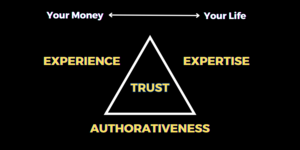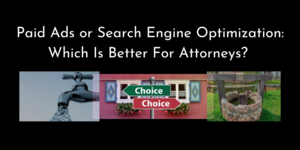In the current noisy content market, it becomes harder and harder to build a brand and assert authority. One quick way to step up your game is to combine your self-introduction with a Lower-Third transparent graphic.
From Wikipedia
In the television industry, a lower third is a graphic overlay placed in the title-safe lower area of the screen, though not necessarily the entire lower third of it, as the name suggests.[1]
In its simplest form, a lower third can just be text overlying the video. Frequently this text is white with a drop shadow to make the words easier to read. A lower third can also contain graphical elements such as boxes, images or shading. Some lower thirds have animated backgrounds and text.
Lower thirds can be created using basic home-video editing software or professional-level equipment. This equipment makes use of video’s alpha channel to determine what parts of the graphic or text should be transparent, allowing the video in the background to show through.
Check out these two video introductions
The first clip is a typical self-introduction common in YouTube videos (and those on other social platforms).
This second clip includes a Lower-Third graphic . While each includes an almost-duplicate verbal introduction, this one pairs the transparent visual as well.
Using this technique, the speaker both introduces himself as well as enjoys a third-party introduction. It communicates a form of social proof for the speaker’s credentials and authority.
How To Create And Use Your Own Lower-Thirds
Lower-Third graphics are simple to make and utilize with readily-available tools that you might already be using today. Example #2 above utilized one built using Canva and Gimp.
For creating your own Lower-Third, check out this YouTube video from Diana Wilson at TexasTasker.com. She gives a very good tutorial on how to create your own.
Once you have created your Lower-Third graphic, most any video-editing software will allow you to add a layer atop your content and identify yourself.
They lend immediate credibility and quickly differentiate you from your competition because so few video creators take the time to create them. Combined with the other hints in this Killer Video series, your content (and engagement) can improve quickly.
Note: The benefits of a Lower-Third style graphic are not just limited to you video content alone! Audio posted to a visual medium like YouTube becomes much more engaging with the additional of highlights, quotes, or points shared as Lower-Thirds. Again, it is these little things that add up to increased engagement (and conversion) on your content!
Recap
The cornerstone piece of is a free webinar from SirusDigital that you can view starting at this post.
- How To Get Longer Views Of A YouTube Ad
- Quickest Tactic To Make Your Videos More Effective
- Supercharge Your YouTube Endcards
- Biggest Mistake Video Creators Make